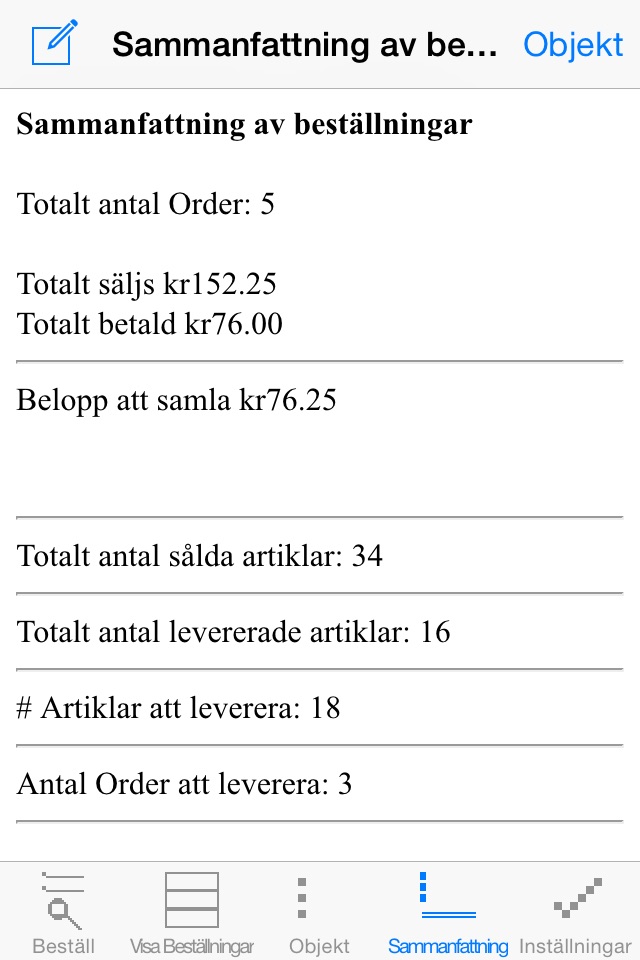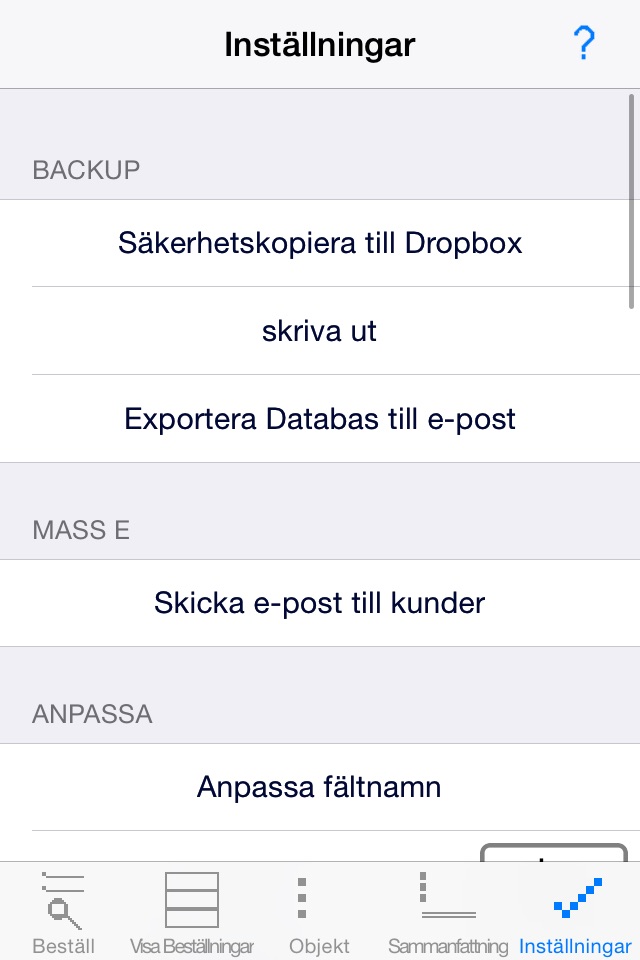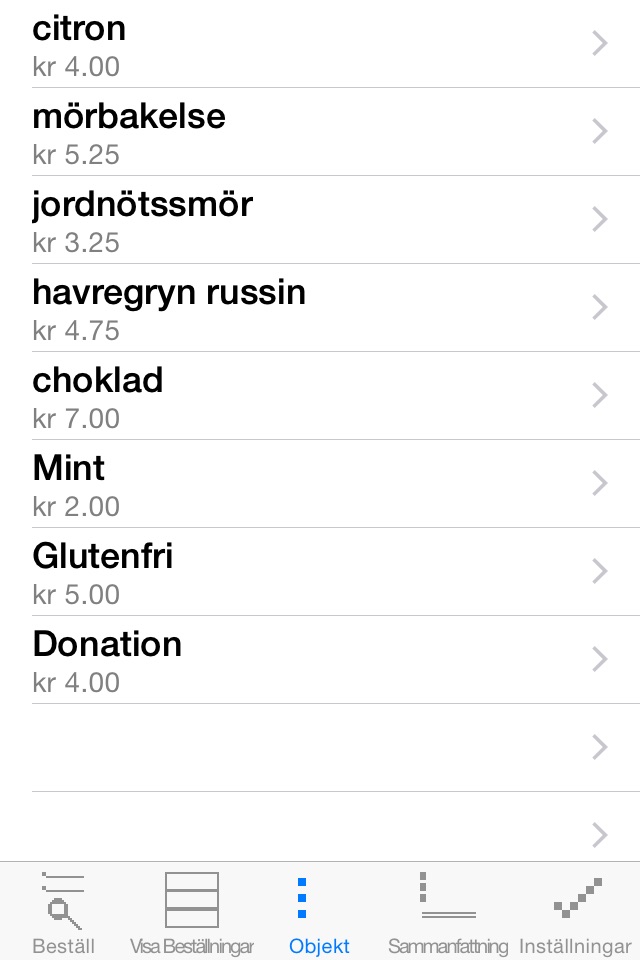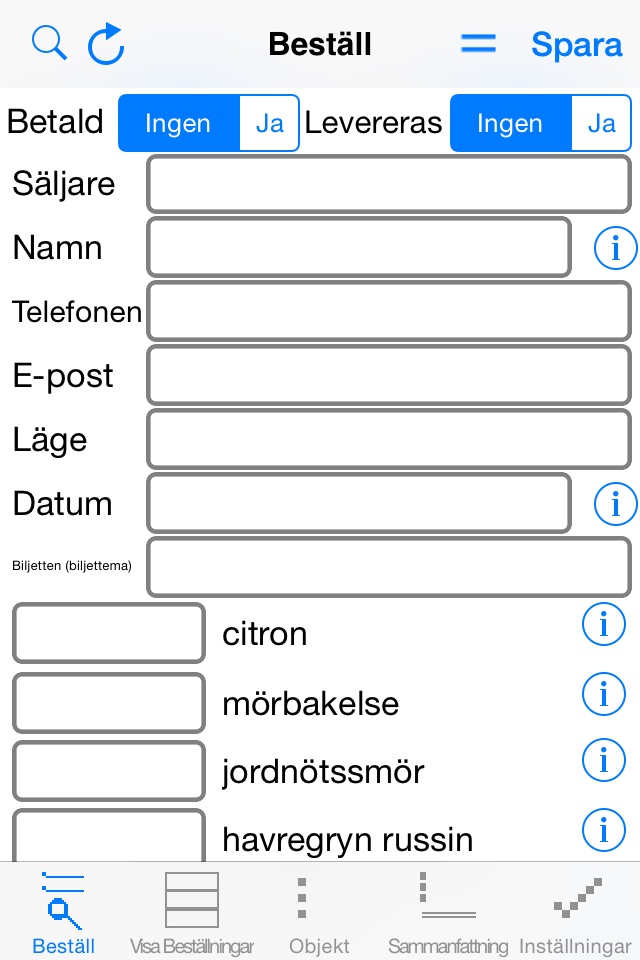
RecordOrders app for iPhone and iPad
Developer: LIVING PAPER FREE, LLC.
First release : 21 Feb 2012
App size: 14.73 Mb
Keep track of orders without pencil and paper. Customise the application to business needs through custom field names, items, background colours, currency symbols, decimal places to show, view settings, email settings, and the choice to autofill date / time. Application is made for the iOS devices in both portrait and landscape use and for the Apple Watch. Sharing order receipts has never been easier with multiple options to share. Order and item information is exportable in multiple formats.
Ideas for this application include recording orders for small businesses, cookie sales, popcorn sales, magazine sales, tracking orders at a craft show or flea market, door-to-door sales, and hundreds of other uses in recording orders. Included in this application is tracking for receipt of payment and delivery of orders. Sell up to 100 Items with varying cost and display pictures to customers. Share and update directly from the list of orders by swiping to the right. Filter Orders to see All, Open, Completed Orders, or by Date. Updatable summary view. In the office, at home, or on the go this application provides a way to record orders electronically.
Customise Application:
Field Names: Name, Telephone, Email, Post, Date, Note(s), Paid, and Delivered
Background Colour: Choose Between (Default - Blue, White, Tan, Brown, Yellow, Green, Magenta, Orange, and Red)
Currency: Option to Choose between 62 Currency Symbols
Decimal: Choose how many decimal places to display
View Settings: Set the default view for the Order List
Summary View - Choose between All, 2 Month, or Year
Customise Email Subject Line, Header, Signature
Autofill Date / Time
Swipe to Share or Update:
Mark Orders Paid or Delivered Directly from the Order List
Share Orders through Email, Text, and by Printing them
Share Items through Twitter, Email, Text, and by Printing them
Email Options within Application:
Send your customers email confirmation of their order directly from the application while viewing the order.
Export Database to CSV, International CSV, and HTML file
Share a copy of the items to import on another device
Print Directly from Application using AirPrint:
Print Individual Orders on Order Review
Print Entire List of Orders on Administrative Tab in an easy to read HTML format
Share Information about items for sale while in the item edit or view page:
Mail, Message, Twitter, Facebook, Weibo, and Copy
SMS: (Text Messaging)
Send a text message to the person who bought one or multiple items with their total for the order.
Pictures:
Increase sales by showing customers a picture of the items for sale
Add Pictures by taking pictures using the camera on your iOS device or through using pictures stored in the Camera Roll or on your Photo Stream
Backup & Restore
Use Files to Backup and Restore
3D Touch
Quickly Create a New Order
iOS Widget
Summary View of Orders and Items
iOS iMessage
Stickers - Currency and other useful images for iMessage
Language Support: (Localizations)
Arabic, Australian English, Brazilian Portuguese, British English, Canadian English, Canadian French, Catalan, Chinese (Simplified), Chinese (Traditional), Croatian, Czech, Danish, Dutch, English, Finnish, French, German, Greek, Hebrew, Hindi, Hungarian, Indonesian, Italian, Japanese, Korean, Malay, Mexican Spanish, Norwegian, Polish, Portuguese, Romanian, Russian, Slovak, Spanish, Swedish, Thai, Turkish, Ukrainian, Vietnamese
Latest reviews of RecordOrders app for iPhone and iPad
I have been using the app for a few weeks and have loads of data in there. Went to open it up tonight and it keeps crashing and wont open!! Ugh
Just what I was looking for to keep track of my orders.
Would be better if somehow integrated with stock control ;)
This app is such a convenience! Im just so happy I found it- works beautifully for us so far and appears promising as a great stress reliever for Fall & Cookie sales! What a gift to me as a mom and leader- thank you for creating this!! Best $1.99 I ever spent!
We used this for our fall product sales and it has been great. The only issue I have is that you cant set up multiple seller accounts. Both of my daughters are in Girl Scouts so we had to use the app on my phone for one, and my iPad for the other. Also, it would be wonderful if there was an option to email all customers who had yet to receive their order.